Package Limitation
Your subscribed package does not allow this feature. Please subscribe to higher package. Contact us for more details.
Faqs
NOTE: Please use Mozilla Firefox browser to Revise or Create new listing in eBay Store as it is best compatible for eBay listing.
1 Login into your account. (If you are a new user click on "Please Register").
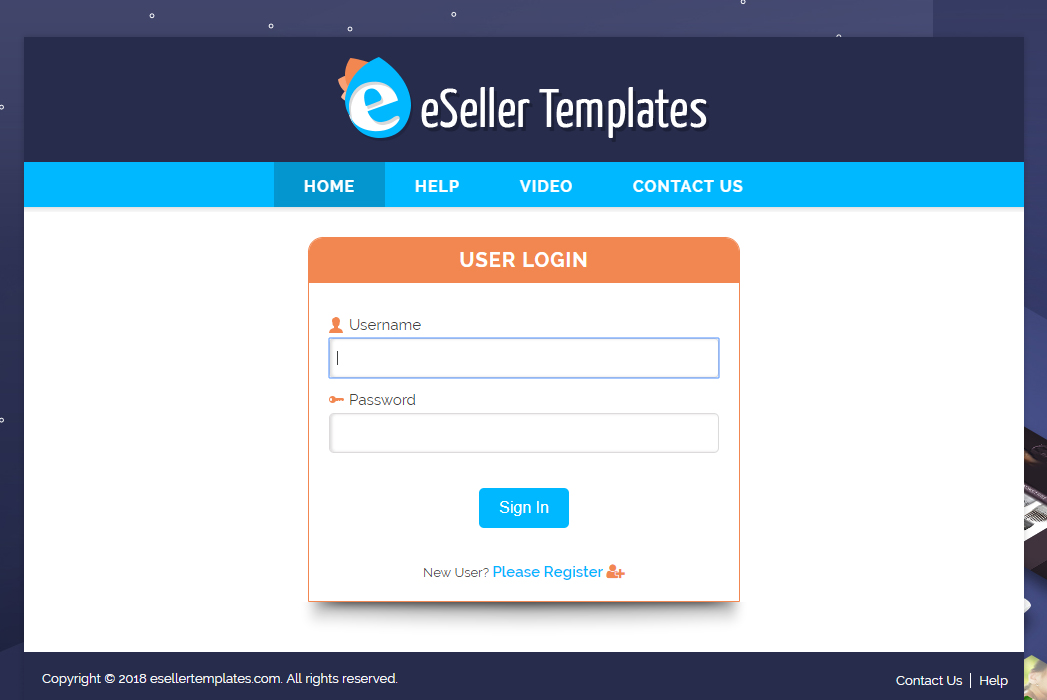
2 Click on Listings.
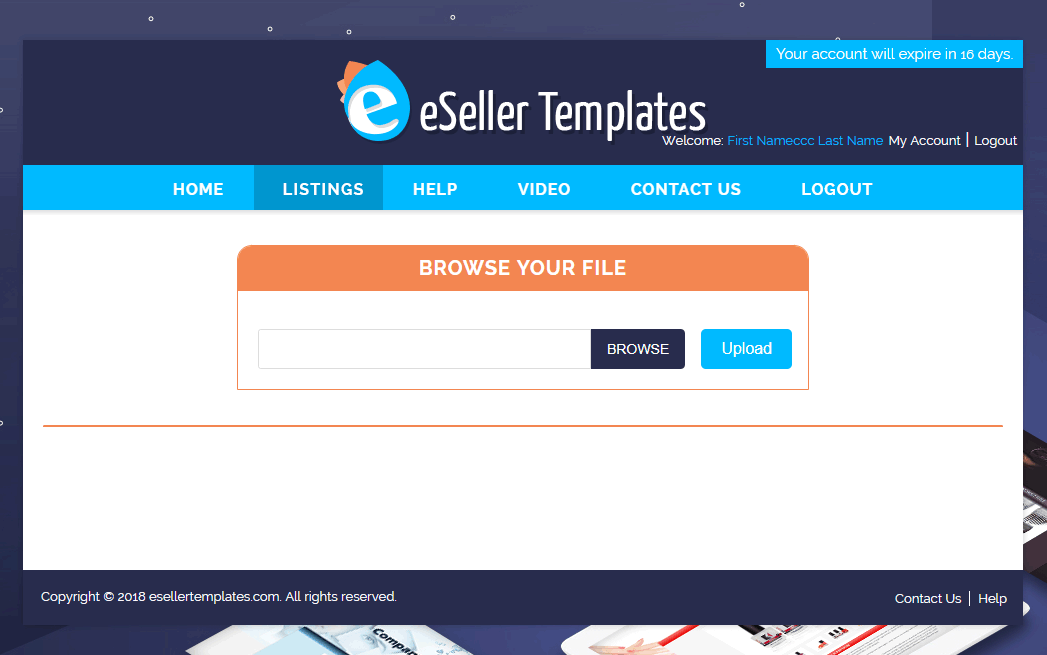
3 Click on "Browse", Select template from your PC and click on "Open".
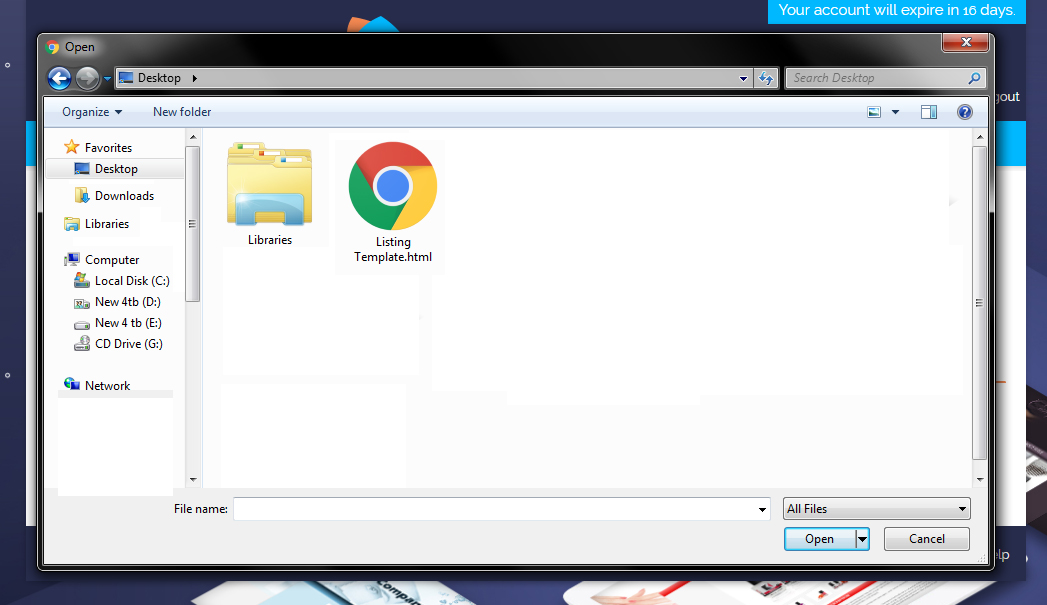
4 Click on Upload to get the selected HTML file to be uploaded.
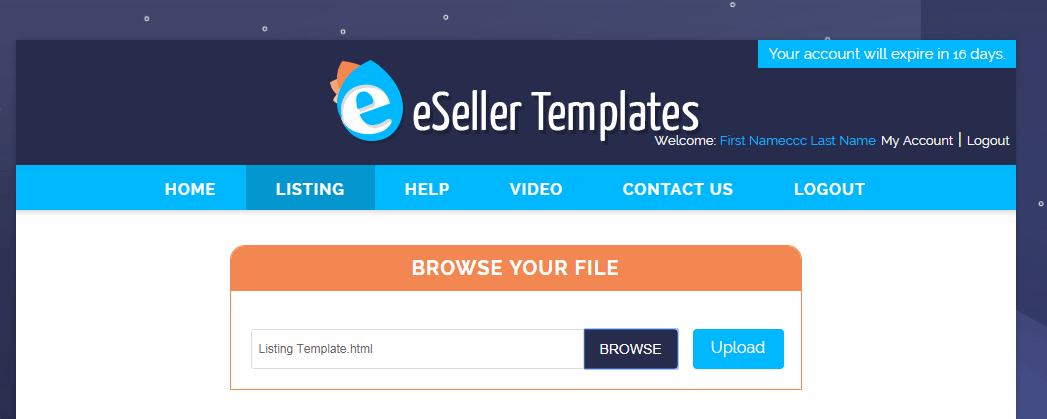
5 Select the Template and then Click on "Next" Button.
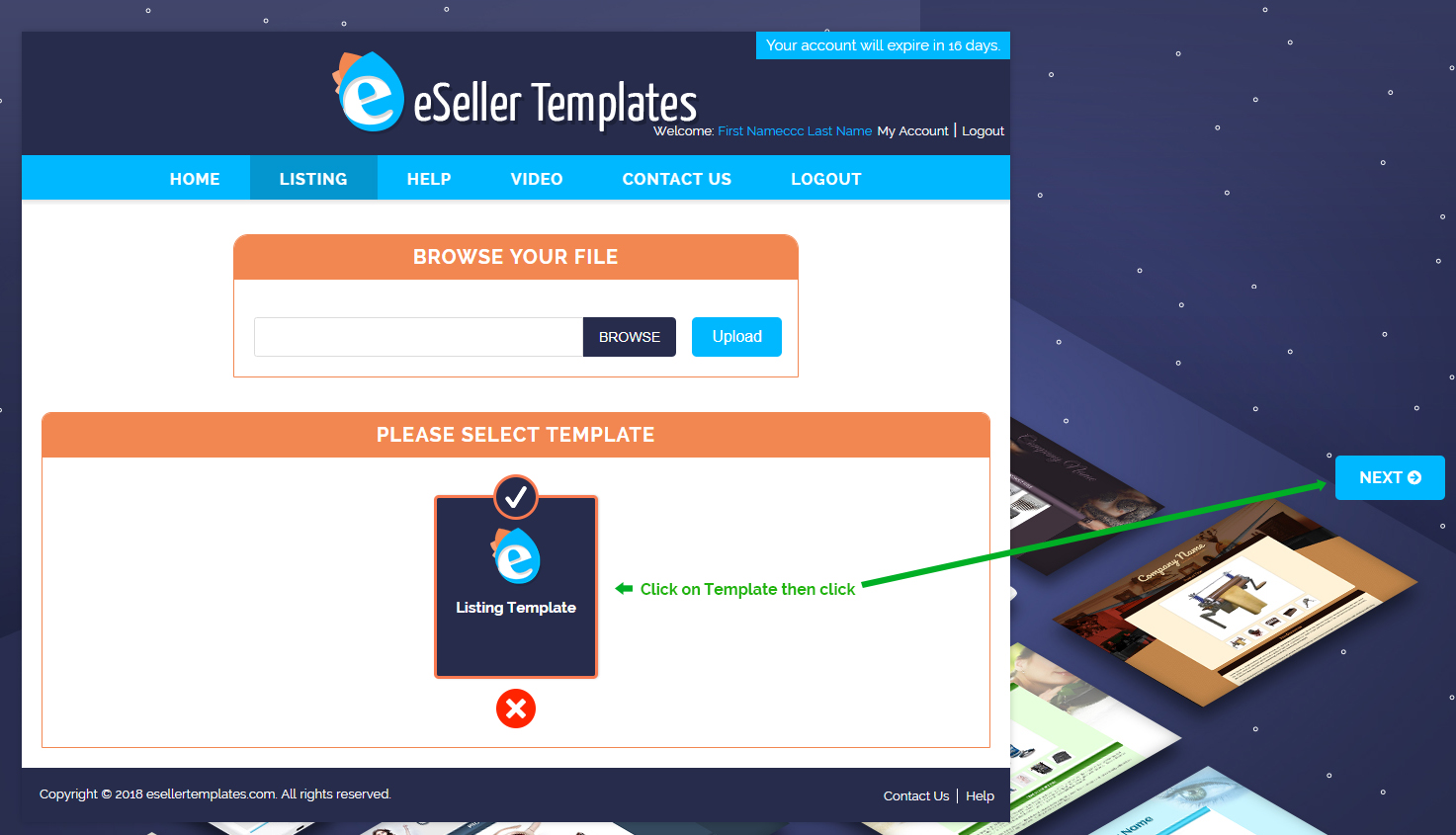
6 Fill in all the Required info as per your eBay Item.
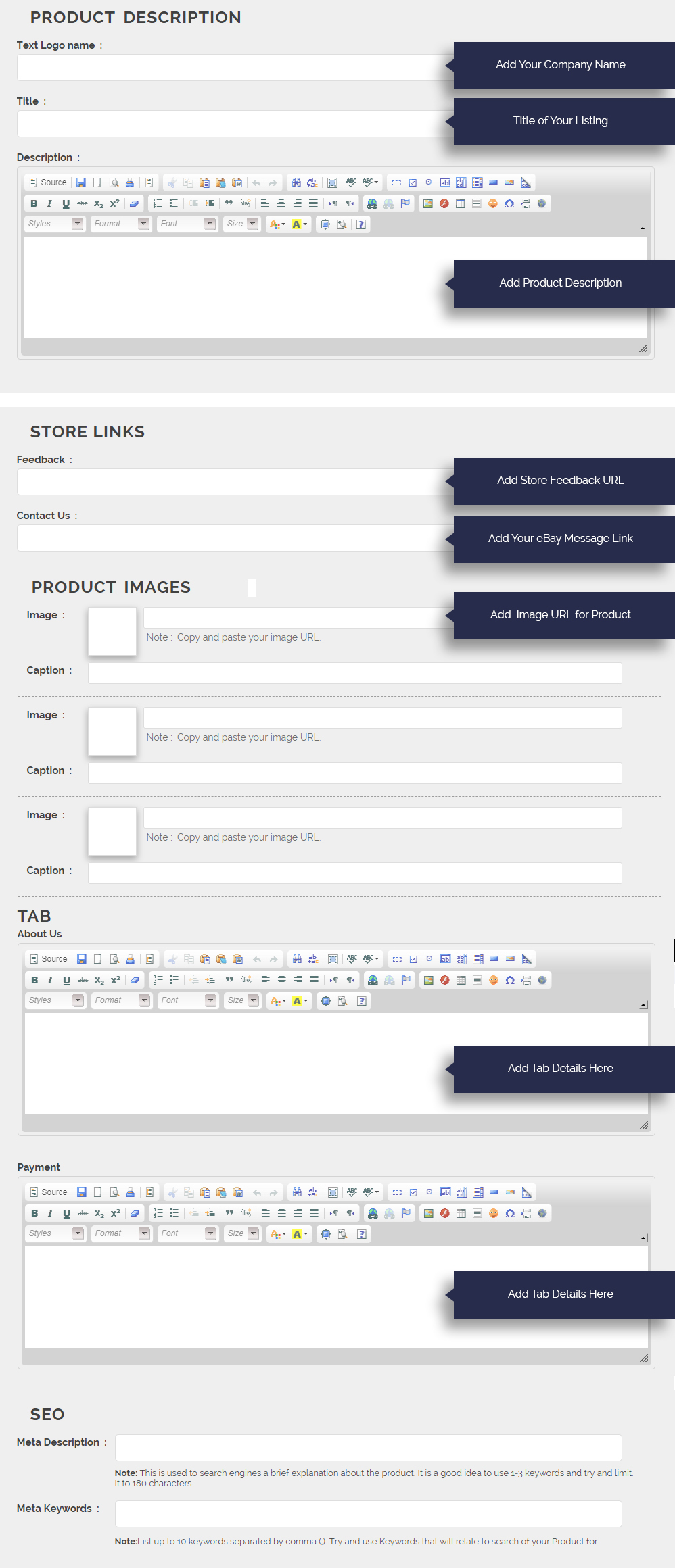
7Click on "Preview" to check everything displayed correctly.
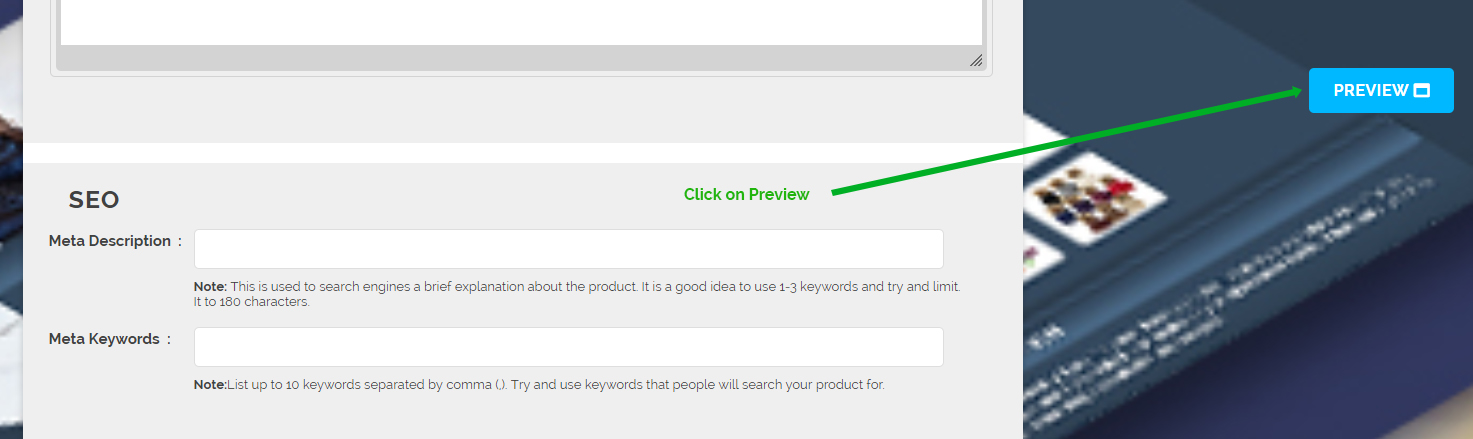
8 Click on "Get Code" to copy HTML source code.

9 Copy Selected Code .
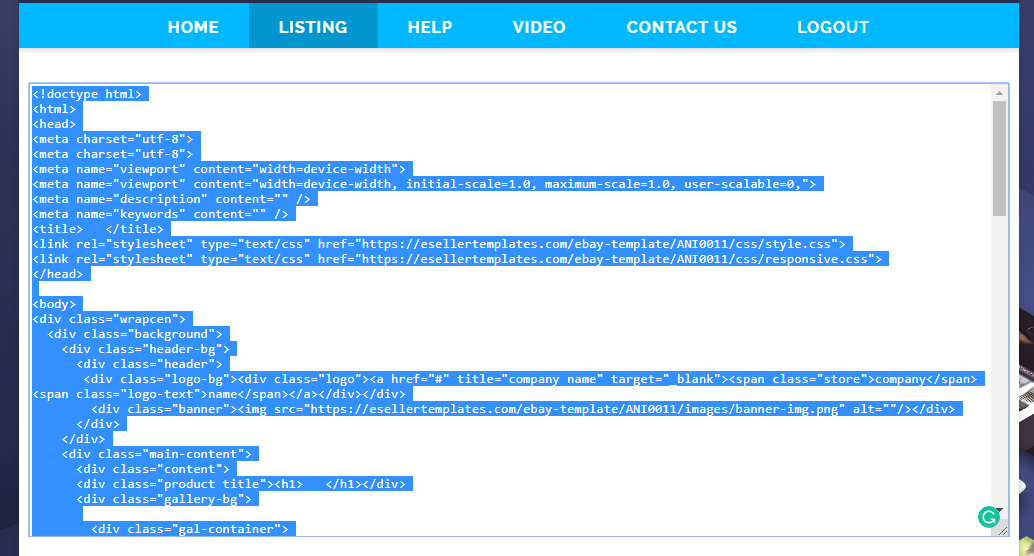
10 Paste code to eBay Item Description Field
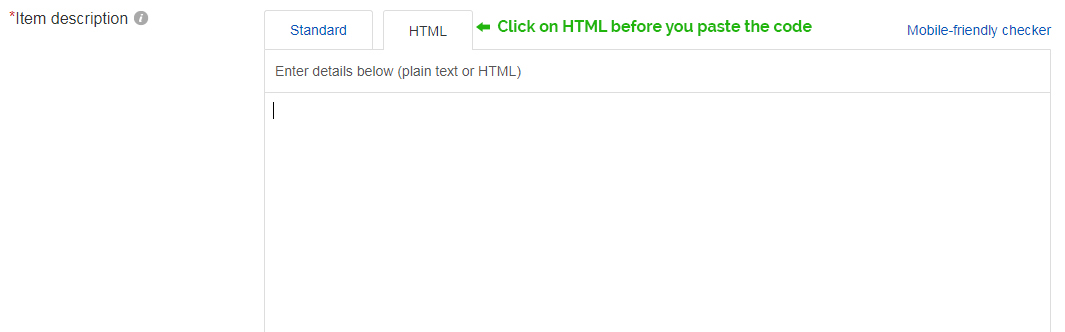
11 Click on "Revise" button to submit your revision.

